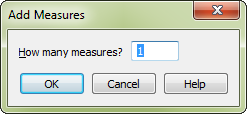
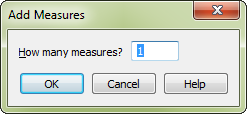
Choose Edit > Add Measures.
This dialog box lets you specify how many new measures you want added to the end of the score. When you add measures, the Measure Width and Position Notes Evenly settings in the Measure Attributes dialog box from the last measure in the piece are copied into the new added measures. See Measure Attributes dialog box for details on these settings.
See also:
|
Finale User Manual Home
|

|