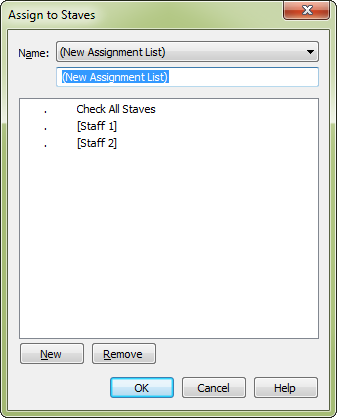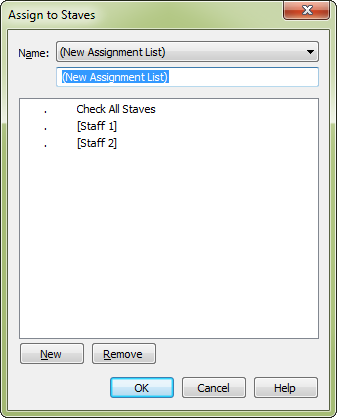Assign to Staves dialog box
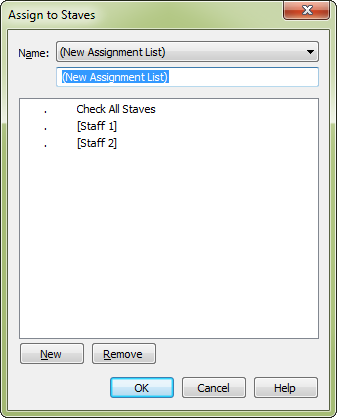
How to get there
- Click the Expression tool
 , and double-click a measure or existing expression in the score to open the Expression Selection dialog box. (This dialog box also appears
when you’re programming an expression Metatool: While pressing shift,
press a letter or number key.)
, and double-click a measure or existing expression in the score to open the Expression Selection dialog box. (This dialog box also appears
when you’re programming an expression Metatool: While pressing shift,
press a letter or number key.)
- Choose a category other than tempo marks, tempo alterations, and rehearsal marks.
- Click the drop-down menu next to the Assign button and choose Assign to Staves. Or, right-click an expression in the score and choose Assign to Staves.
Note: Tempo marks, tempo alterations, and rehearsal marks are displayed on specific staves using .
- Name • [New Assignment List text box]. From this drop-down menu, choose the desired assignment list. To add a new list, enter a name in the lower text box and click the Add button to add it to the list.
- [Staves list]. This list displays each staff in the score. Click to place an X next to a staff to specify you want to add the expression to that staff.
- Add
• Remove. Click Add to introduce the current settings and list name to the assignment list. Click Remove to delete the selected assignment list.
- OK
• Cancel. Click Cancel to return to the Expression Selection
dialog box without making changes. Click OK to confirm your selection and add the expression to specified staves in the score.
See also:
Expressions
Expression
Assignment
Expression
Selection
Expression
Tool