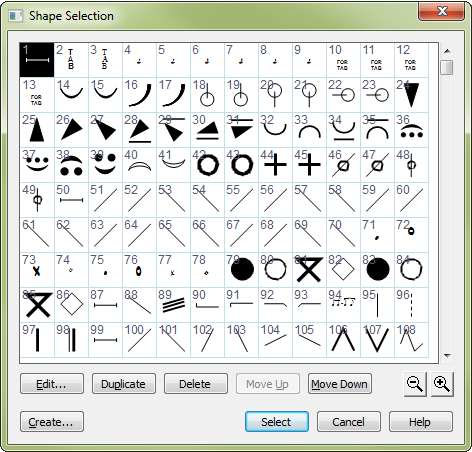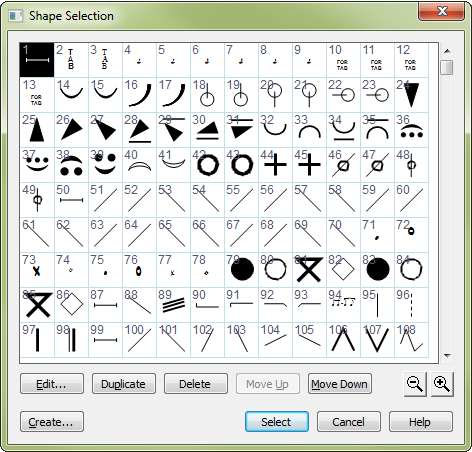Shape Selection dialog box
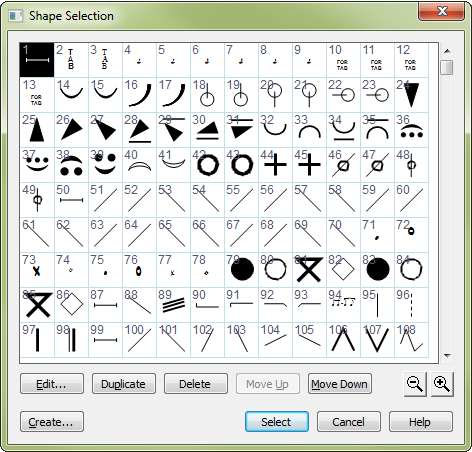
How to get there
- Click the Expression tool
 , and double-click a note or measure.
, and double-click a note or measure.
- Click Create New in any category (or select an existing Shape Expression)
- Select Shape and click Select.
You can also enter the Shape Selection dialog
box when you’re choosing:
- a multimeasure rest
- a custom stem shape (Special
Tools Tool)
- a Custom Frame for the Text tool
- an Executable Shape as
part of the playback definition for an expression
- custom barline
- custom
arrowheads for Smart Shapes
- articulation shapes
What it does
When you’re editing or creating a new Shape
Expression, custom stem, Executable Shape, or multimeasure rest, this
selection box lets you choose the shape on which to base it. If the Maestro
Font Default file isn’t in place, and you haven’t loaded a Shape Expression
Library or created any new shapes yourself, this selection box will contain
only the hard-wired multimeasure rest shape.
- Edit.
After clicking a raw shape, click Edit to enter the Shape Designer, where
you can edit it. (For a discussion of creating your own shapes, see Shape Designer.)
- Create.
Click Create to enter the Shape Designer, where you can "draw"
your own shape. See Shape Designer.
- Duplicate.
Click Duplicate to make a duplicate copy of the highlighted expression.
You can select more than one item. Use SHIFT-click to select an additional
item and include all the items in between. Use CTRL-click to select only a specific
additional item in the list.
- Delete.
Click Delete to remove a shape from the selection box. You can select
more than one item. Use SHIFT-click to select an additional item and include
all the items in between. Use CTRL-click to select only a specific
additional item in the list. You can’t delete any shape that’s already
being used (as a Shape Expression or Executable Shape, for example).
- Move
Up • Move Down. Click these buttons to move the selected item or
items up or down in the list. You can select more than one item. Use SHIFT-click
to select an additional item and include all the items in between. Use
CTRL-click
to select only a specific additional item in the list.
- [Magnifying glass icons]. Use the magnifying glass icons to zoom in and out. Click and drag the lower right corner of the dialog box and drag to resize it.
- Cancel.
Click Cancel to return to the previous dialog box without specifying a
shape.
- Select.
After clicking one of the raw shapes in the selection box, click Select.
You return to the previous dialog box. Note that you can simply double-click
a shape instead of clicking it and clicking Select.