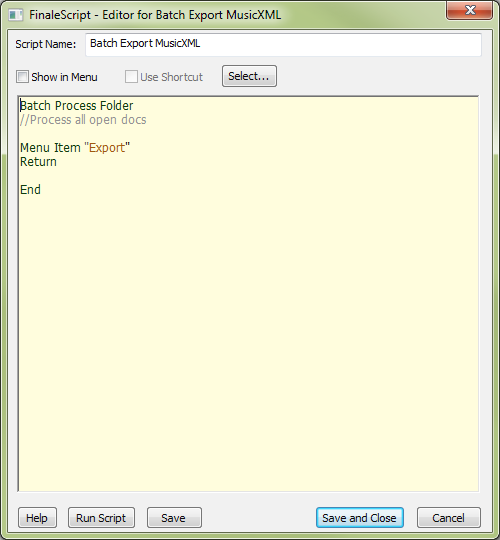
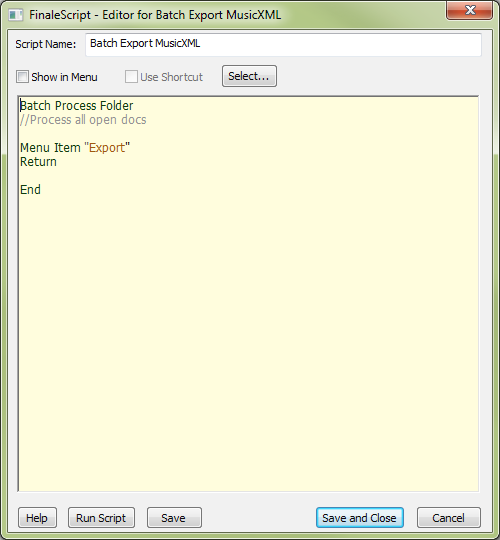
In this dialog box, create or edit scripts used in the FinaleScript plug-in
Contextual menus are reached by right-clicking text in the FinaleScript - Editor dialog box. A contextual menu will be displayed where you can select various items (see also FinaleScript Helpers).
|
Menu item |
What it does |
|
Insert path |
Launches the Open dialog box where you can choose a source or destination folder (choose a folder and FinaleScript will insert the path automatically) |
|
Comment/uncomment |
Comments or uncomments the selected line |
|
Help |
Opens the FinaleScript - Editor topic of the Finale User manual. |
|
COMMAND unfound/(no keyword found) |
Indicates whether or not the selected command is in the FinaleScript Dictionary |
|
Dictionary list |
Lists all keywords bearing resemblance to the selected text |
FinaleScript uses an automated coloring scheme to display the function of script text. As you type FinaleScript updates the coloring automatically.
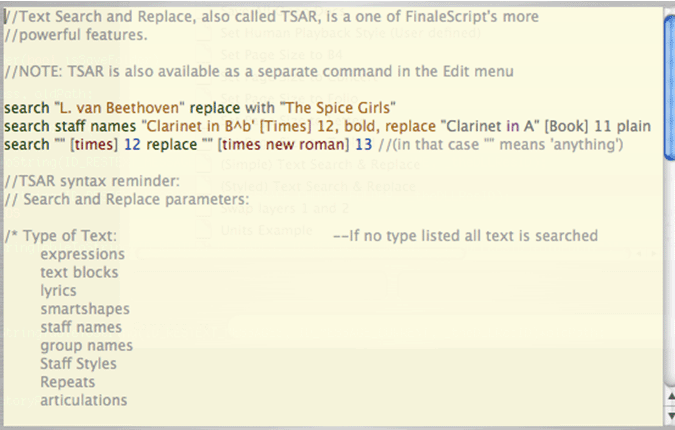
See also:
|
Finale User Manual Home
|

|