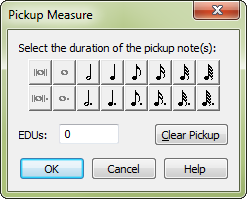
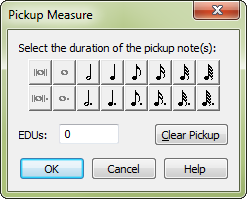
Choose Document > Pickup Measure.
Use this dialog box if the first measure of your score is a pickup measure; Finale will automatically add blank "count-off beats" before the pickup itself and adjust the measure numbers. You can enter an EDU value yourself (1024 per quarter note); a simpler route is to click on the palette of note values. Click the value of the pickup and click OK. Finale fills in the text box for you. When you return to the score, Finale will have created invisible "rests" at the beginning of the measure for a duration long enough to fill the measure and still leave room for the pickup value you specified. Any notes you now enter will appear after these invisible rests. This method is only effective if the pickup measure is the first measure of the document.
See also:
|
Finale User Manual Home
|

|