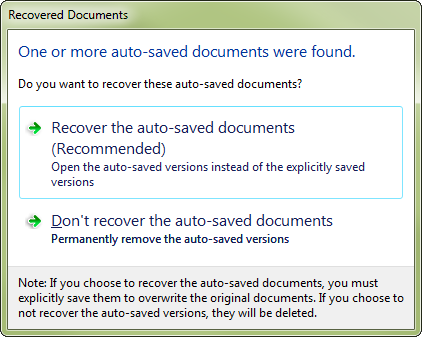
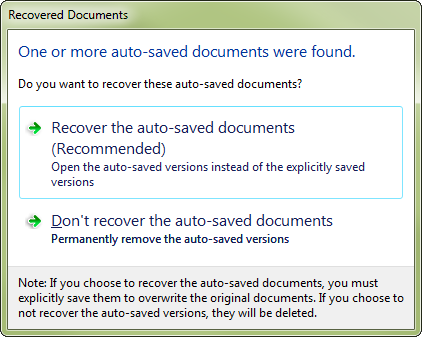
This dialog box appears when Finale automatically relaunches after hanging or crashing.
Allows you to restore all open documents to the state they were in immediately prior to the hang or crash.
As explained at the bottom of this dialog box, after recovering auto-saved files, you must explicitly save them to overwrite the original documents.
|
Finale User Manual Home
|

|