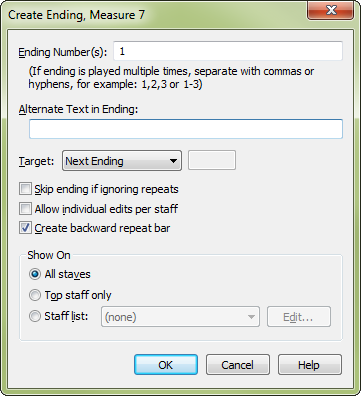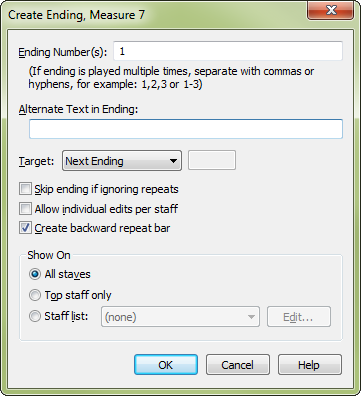Create/Edit Ending dialog box
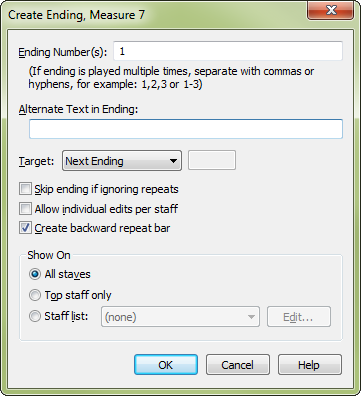
How to get there
The Create Ending dialog box can be accessed in two ways:
- To Create an Ending: Click the Repeat tool
 , and highlight the measures you want to include in the
ending. Right-click
and select Create Ending. Or, after selecting the desired measures, choose Repeat > Create Ending. Or, double-click a measure. The
Repeat Selection dialog box appears. Double-click an ending graphic repeat.
, and highlight the measures you want to include in the
ending. Right-click
and select Create Ending. Or, after selecting the desired measures, choose Repeat > Create Ending. Or, double-click a measure. The
Repeat Selection dialog box appears. Double-click an ending graphic repeat.
- To Edit an Ending: Right-click an existing ending and choose
Edit Ending.
What it does
In this dialog box, you can specify the
properties of a repeat ending, including the text and playback
attributes.
Tip: To easily create
repeats with a standard first and second ending, select the desired first
ending measure(s) and from the Repeat menu, choose Create First and Second
Endings.
- Ending
Number(s). Here, enter the number(s) that you would like to appear
within the ending bracket. The numbers entered here also apply to playback.
For example, enter a 1 here to indicate a first ending that is to be played
the first time only. On all other passes, playback skips over the ending
and goes to the target (specified below in this dialog box). You can enter
multiple numbers to indicate multiple passes, and Finale will playback
the ending accordingly (during playback, after the last pass, Finale will
skip over the ending and jump to the specified target). Separate multiple
numbers with commas (or a hyphen for number ranges). Finale automatically
places a period after a single number if Add Period After Number is checked
in Document Options-Repeats.
- Alternate
Text in Ending. Text entered in this text box will appear within
the ending bracket instead. Enter a number sign (#) as a stand-in for
the ending number defined above). Text entered in this box does not apply
to playback. If you want to combine the Ending Number with other text
(for example, "4th time only"), use the number sign (#, which
you create by typing SHIFT+3) as a stand-in for the Total Passes number
(for example, "#th time only"). You set the font for this text
by choosing Fonts in the Document Options dialog box (under the Document
menu) and clicking Font. In the Text drop-down list, choose Ending repeat. Then
click Set Font. This will affect the font for all existing and future
ending repeat text.
- Target.
When a target is specified, after playing back the total number of passes
(specified in Ending Numbers), Finale will skip from the beginning of
the repeat ending measure(s) to the specified target.
- Choose Next Ending to automatically skip to
the next ending in the score.
- Choose Measure # to indicate a specific measure
number.
- Choose Forward or Backward
to indicate a relative number of measures in that direction.
- Choose Never Skip Ending if this ending is
the last ending and will be played every time through.
- Skip
Ending if Ignoring Repeats. Check this option to skip this ending
during playback if Ignore Repeats is checked in the Playback/Record Options dialog
box.
- Allow
Individual Edits Per Staff. If your piece contains more than one
staff, Finale will place an identical ending-repeat bracket in each staff;
all brackets will be affected when you resize or alter any one. If you
want each bracket to be independently resizable and movable, select Allow
individual edits per staff. You
can specify on which staves you want repeat endings to appear using Staff
Lists available in the Create/Edit Ending dialog box and Backward Repeat
Bar Assignment dialog box.
- Create
Backward Repeat Bar (Create Ending only). Choose this option to
automatically create a repeat bar after the ending. (It will be assigned
to "Always Jump" and have a target of "Nearest Forward
Repeat"). Uncheck this box when creating the last ending of a repeated
section (which requires no repeat barline).
- Show
On: All Staves • This Staff Only. Select All Staves to show the
text repeat on every staff in the score and parts. All Staves is selected
by default. Select This Staff Only to assign the text repeat to the current
staff only. Use the This Staff Only option if you want a text repeat to
appear only in the current staff.
- Staff
List: New Staff List • (All defined Staff Lists); Edit. Select
New Staff List to display the Staff List dialog box, where you define
which staves will display text repeats. To select a Staff List already
created for use in the score, choose its name from the drop-down list. Click Edit to display the
Staff List dialog box for the selected Staff List, and change which staves
the text repeat should appear in.
- OK
• Cancel. Click OK (or press enter) to return to the score, where
the new (or edited) repeat barline appears. Click Cancel to tell Finale
to ignore any changes you made in this dialog box and return you to the
score.
See also:
Repeats (barlines and text indications)
Repeat Tool