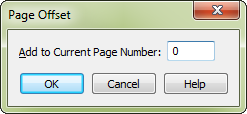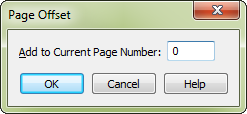Page Offset dialog box
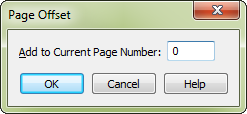
How to get there
- Click the Text tool
 . The Text menu appears.
. The Text menu appears.
- Select a page number insert in a text block.
- Select Text >
Edit Page Offset.
What it does
The Page Offset dialog box allows you to
enter a number to add to Finale’s current page number.
Select a page number insert in a text block,
then choose this command. The Page Offset dialog box appears, where you
can enter a number to add to Finale’s current page number.
- Add
to Current Page Number. If you start a movement in a new file,
you might want to start numbering the first page of the new file at page
5; in this case enter 4 in the text box (page 1 of the current file, plus
4 pages offset). To number pages using the current page number (Finale’s
page number), do not change the Page Offset number (it should be zero).
- OK
• Cancel. Click OK to confirm your settings and return to the score.
Click Cancel to return to the score.
See also:
Text menu
Text tool