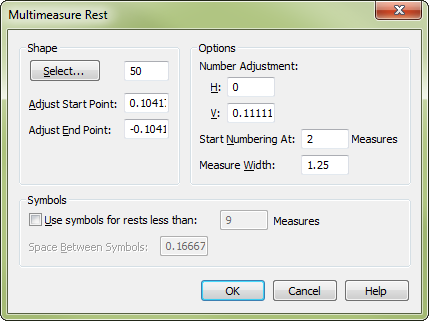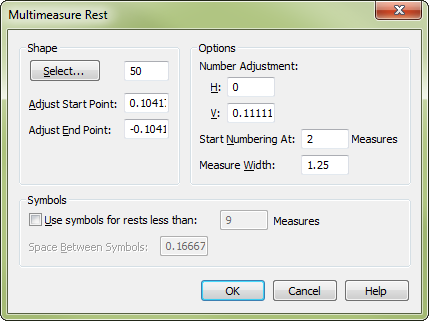Multimeasure Rest dialog box
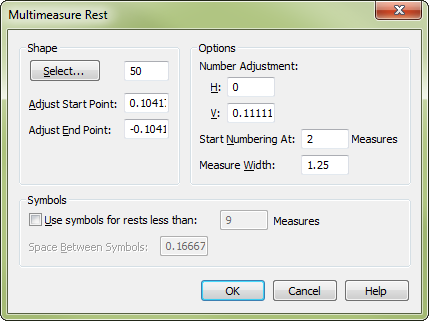
How to get there
- Click the Measure tool
 .
.
- Select a multimeasure rest in Page View, then click
on the Edit > Multimeasure Rests.
- Click Edit.
What it does
Use the Multimeasure Rest dialog box to
define how Finale will display an existing multimeasure rest. These settings
are almost identical to those in Document Options-Multimeasure Rests.
You can choose between using a shape or Finale’s alternate style of notation
for multimeasure rests. The alternate method combines whole and double-whole
rests to represent block rests of different lengths, commonly those of
eight or less measures. To select the default measurement units, click
on the Edit menu, then Measurement Units, then select the desired
units. To define the appearance of multimeasure rests throughout your document,
see Document Options-Multimeasure
Rest.
- Select.
The shape for the multimeasure rest itself is identified by the
number in the text box next to the Select button. If a number other than
zero appears in the text box, a rest has already been selected. If a zero
appears in the text box, click Select to enter the Shape Selection dialog
box, which contains the shapes available in this file. Click Select if
you want to select an existing rest shape. If you want to create your
own shape, click Create in the Shape Selection dialog box to enter the
Shape Designer.
- Adjust
Start Point • Adjust End Point. Use these values to adjust the
start and end points of the shape used for the multimeasure rest. Changing
these values lengthens or shortens the shape. You usually won’t need to
change these settings, but you may find them useful if you have a cautionary
clef sign that appears in the multimeasure rest grouping. Enter positive
values to shift the shape’s start or end point to the right; enter negative
values to shift the start or end point to the left.
- Number
Adjustment: H: • V:. Set the horizontal and vertical position of
the rest number by entering values (in measurement units) in the Number
Adjustment fields. Enter a positive value in H: to move the number to
the right. Enter a positive value in V: to raise the rest number higher
on the staff.
- Select.
The shape for the multimeasure rest itself is identified by the
number in the text box next to the Select button. If a number other than
zero appears in the text box, a rest has already been selected. If a zero
appears in the text box, click Select to enter the Shape Selection dialog
box, which contains the shapes available in this file. Click Select if
you want to select an existing rest shape. If you want to create your
own shape, click Create in the Shape Selection dialog box to enter the
Shape Designer.
- Adjust
Start Point • Adjust End Point. Use these values to adjust the
start and end points of the shape used for the multimeasure rest. Changing
these values lengthens or shortens the shape. You usually won’t need to
change these settings, but you may find them useful if you have a cautionary
clef sign that appears in the multimeasure rest grouping. Enter positive
values to shift the shape’s start or end point to the right; enter negative
values to shift the start or end point to the left.
- Number
Adjustment: H: • V:. Set the horizontal and vertical position of
the rest number by entering values (in measurement units) in the Number
Adjustment fields. Enter a positive value in H: to move the number to
the right. Enter a positive value in V: to raise the rest number higher
on the staff.
See also:
Multimeasure rests
Measure menu