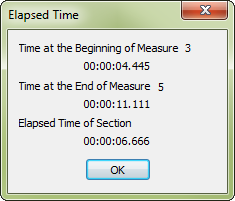
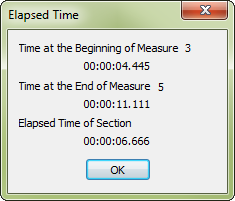
This dialog box gives the following information: (1) the amount of time that has passed from the beginning of the piece to the beginning of the selected region; (2) the time that has passed from the beginning of the piece to the end of the selected region; and (3) the total time of the selected region itself (all in thousandths of a second).
Tip: This information is useful when composing music that must last an exact amount of time such as jingles for commercials.
See also:
|
Finale User Manual Home
|

|