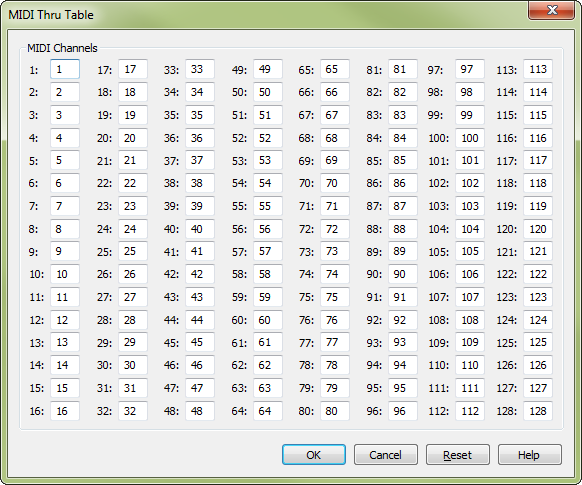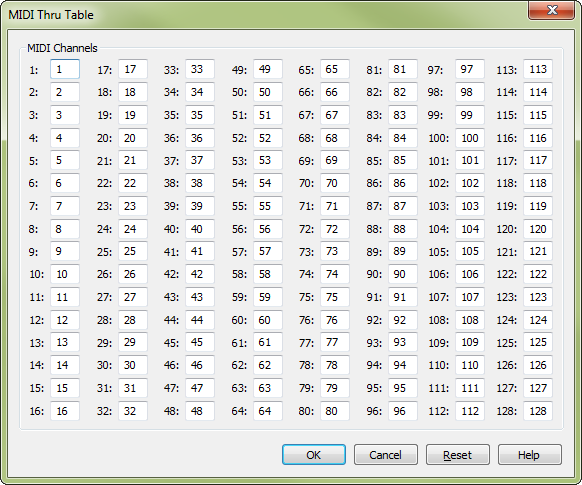MIDI Thru Table dialog box
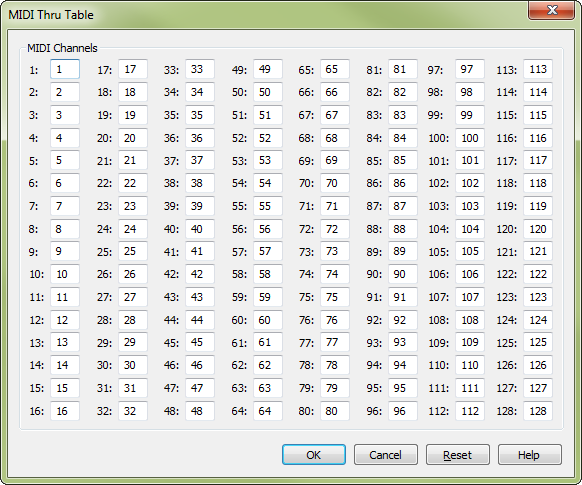
How to get there
- Choose MIDI/Audio > MIDI Thru.
- Click Table, then click Edit.
What it does
Midi Thru is the MIDI configuration whereby
you play the keys on a controller keyboard, the MIDI signal travels to
your computer, and the computer in turn sends the signal to another MIDI
keyboard—the one that actually produces the sound. In this dialog box,
you can route the signals coming from your controller keyboard to other
MIDI channels, giving you control over which
are received by your sound module.
- 1—128.
The fixed number on the left indicates the channel of the incoming MIDI
signal. Enter into the text box the number of the desired output channel
for producing the sound. The default setting for each input and output
channel is one-to-one.
- Reset.
Click this button to restore all settings to the original one-to-one channel
mapping.
- OK
• Cancel. Click OK to confirm the MIDI Thru Table settings, or
click Cancel to discard any changes you have made to the dialog box and
return to the MIDI Thru dialog box.
See also:
MIDI/Audio
menu