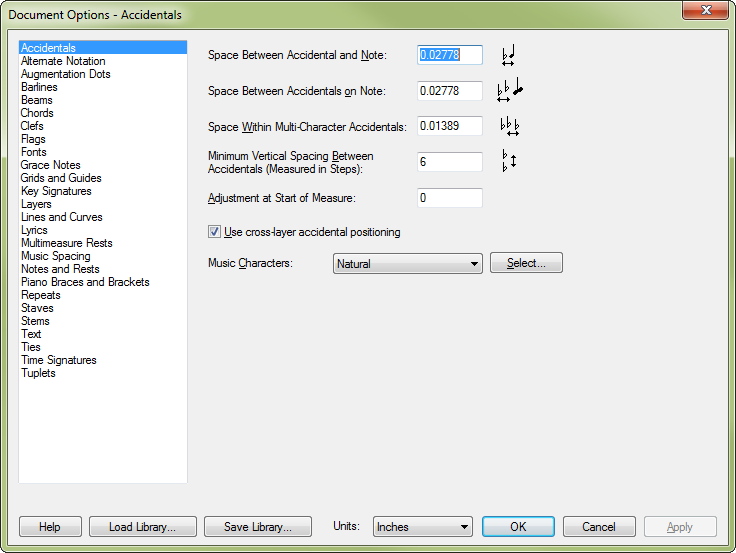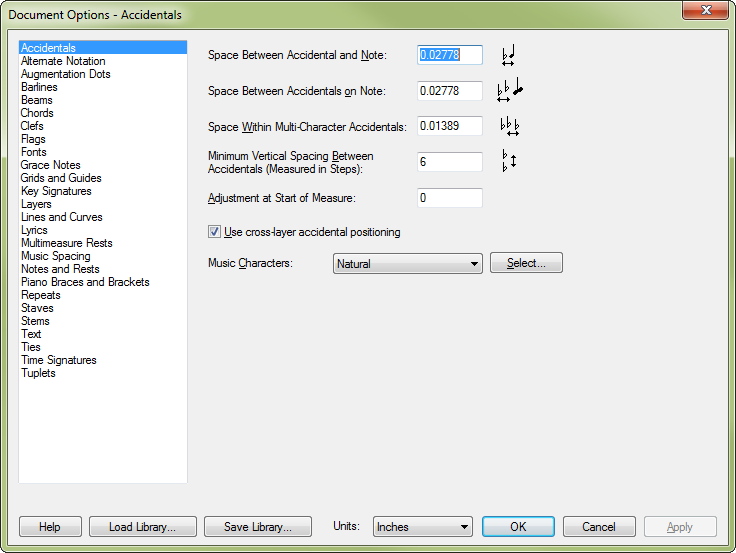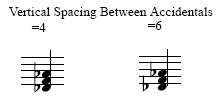Document Options-Accidentals dialog box
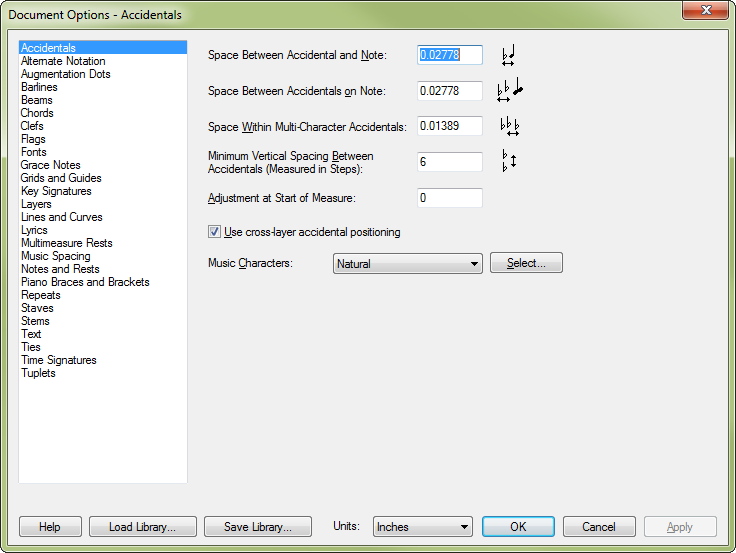
How to get there
Choose Document > Document
Options and select Accidentals.
What it does
These options control the spacing of accidentals
in relation to both the notes they are attached to and other accidentals in an entry.
- Space
Between Accidental and Note. This number determines the horizontal
distance between the accidental and the notehead to which it is attached.
- Space
Between Accidentals on Notes.This number determines the distance
between accidentals that appear on notes that are a second apart or greater.
- Space
Within Multi-character Accidentals. This number sets the distance
between accidentals that appear on the same line or space. In general,
this parameter only occurs in nonstandard key signatures where there are
so many sharps or flats that triple sharps and flats are introduced, or
where triple sharps or flats appear on a note in the score; in each case,
this measurement defines the distance between the double-sharp (or double-flat)
symbol and the next sharp or flat to its left.
- Minimum Vertical Spacing
Between Accidentals. The number in this text box, measured
in lines and spaces, specifies the minimum vertical distance between noteheads
in a chord that will require Finale to rearrange the positions of accidentals
to avoid overcrowding. If two accidentals are closer together than the
Vertical Spacing Between Accidentals number (measured in half spaces),
one of them will be forced into the next “accidental slot” to the left,
as shown. The default is 6.
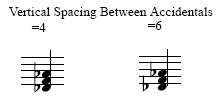
When the Vertical Spacing Between Accidentals
is 4 (above left), both flats may occupy the same vertical position, because
their noteheads aren't less than four lines and spaces apart. If the Vertical
Spacing Between Accidentals is 6 however, one of the flats must move to
the left to avoid crowding, because the noteheads are indeed less than
six lines and spaces apart.
- Music
Characters; Select. Here, specify font characters to use for accidentals
in your notation. Select an accidental type from the drop-down list, then
click Select to choose the character for the accidental. The available
characters will depend on the default font for accidentals specified in
the Font options.
- Adjustment
at Start of Measure. This is an adjustment to the Spacing Before
Music value displayed in Document Options Notes and Rests. If you do not
want to leave as much space for notes with accidentals to the right of
barlines, you can use this value to move notes with accidentals to the
left.
- Use
Cross-Layer Accidental Positioning. Check this box to automatically
avoid collision of accidentals between layers and voices and to align
accidentals an octave apart vertically. Also, with this option checked,
manually adjusting an accidental’s positioning will not modify the positioning
of other accidentals attached to the entry. Note that this option does
not apply to cross-staff notes moved to an adjacent staff with the NoteMover
Tool.
See also:
Accidentals (Simple Entry)
Accidentals (Speedy Entry)
Document
Options-Fonts
Document
menu/Document Options