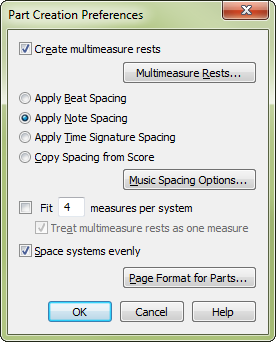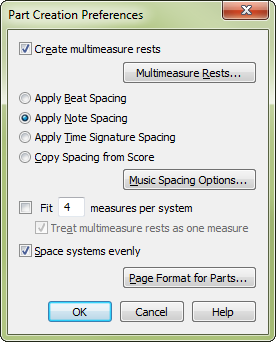Part Creation Preferences dialog box
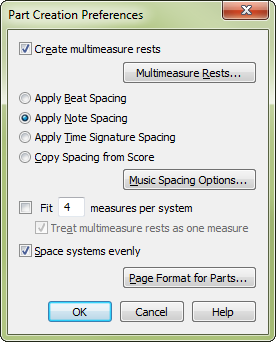
How to get there
- Choose Documents > Manage
Parts.
- Click Part Creation Preferences.
What it
does
Use this dialog box to specify properties
of newly generated linked parts including multimeasure rests, music spacing,
and measure layout. These settings only apply to newly created parts or
staves added or removed from an existing part.
- Create
Multimeasure Rests; Multimeasure Rests. Check this box to specify
you want to automatically replace consecutive empty measures (containing
only default whole rests) with multimeasure rests while generating parts.
Note: If this box is checked while creating a part from an empty instrument
staff, that instrument’s part will display as a single multimeasure rest.
Click Multimeasure Rests to open Document
Options-Multimeasure Rests to edit multimeasure rest options.
- Apply
Beat Spacing • Apply Note Spacing • Apply Time Signature Spacing • Copy
Spacing From Score. Choose one of these options to specify the
type of music spacing to use in newly generated parts. For a description
of Beat, Note, and Time Signature spacing. Choose Copy Spacing From Score
to use the same measure widths from the score in new parts. Click Music
Spacing Options to open Document
Options-Music Spacing for more music spacing options.
- Fit
___ Measures per System • Treat Multimeasure Rests as One Measure.
The Measures per System option lets you specify how many measures per
line you want for new parts. You may optionally treat multimeasure rests
as one measure (when checked) or count each measure inside the multimeasure
rest individually (when unchecked).
- Space
Systems Evenly. Check this box to instruct Finale to place systems
evenly spaced on the page vertically, to make maximum use of the page.
See Space Systems Evenly dialog
box.
- Page
Format for Parts. Choose this option to open the Page Format for
Parts dialog box where you can establish the default values for the page
layout of new parts. See Page Format for Score
and Page Format for Parts dialog boxes.
- OK
• Cancel. Click OK to confirm your part settings and return to
the active document. Click cancel to discard your changes and dismiss
the dialog box.