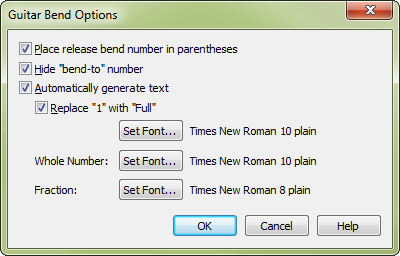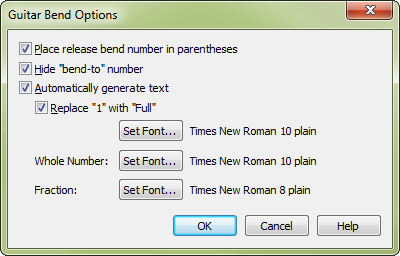Guitar Bend Options dialog box
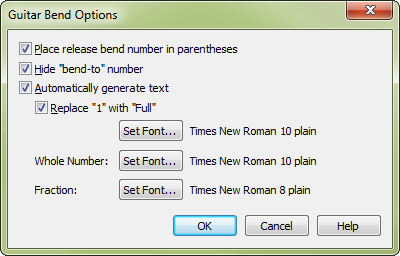
How to get there
- Click the Smart Shape tool
 . The Smart Shape menu appears.
. The Smart Shape menu appears.
- Choose Smart Shape > Guitar Bend Options.
What it does
The Guitar Bend Options dialog box allows
you to specify various settings related to how the bend affects tab numbers in a tab staff and
the text that accompanies bend curves when you create them. Settings you make in this dialog box will
affect all guitar bends in your document.
- Place
Release Bend Number in Parenthesis. Check this box to place parentheses
around a fret number when the number indicates a bend that has been released.
- Hide
"Bend-to" number. In tab notation, the second note of
a bend is often absent in the tab staff. Check this box to automatically
hide the second fret number of a guitar bend.
- Automatically
Generate Text. Check this box to automatically generate text indicating
the pitch variation of the bend. If the second note of a bend is one half-step
higher than the first, for instance, you will see a "1/2" accompanying
the guitar bend when this option is selected.
- Replace
"1" with "Full". Check this box to indicate
bends of a whole step with "full" instead of "1".
Click the Set Font button to the right of this check box to specify the
Font, Size or Style of the text "Full" as it will appear in
the score. This option is only available if Automatically Generate Text
is selected.
- Whole
Number/Set Font. Click this Set Font button to specify the Font,
Size or Style of any whole number generated while entering a guitar bend.
- Fraction/Set
Font. Click this Set Font button to specify the Font, Size or Style
of any fraction generated while entering a guitar bend.
- OK • Cancel. Click OK (or press enter) to confirm, or Cancel to discard, the
changes you’ve made to your settings for guitar bends. You return to the
score.
See also:
Guitar notation
Smart Shape menu