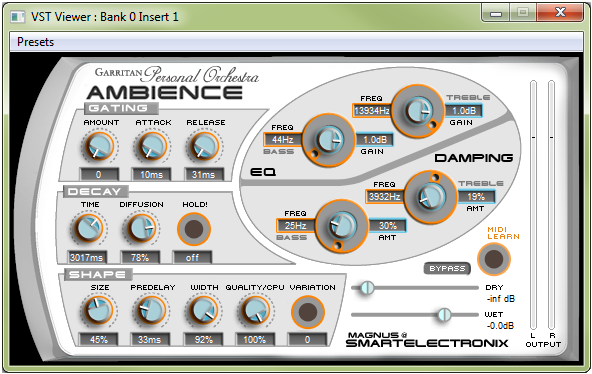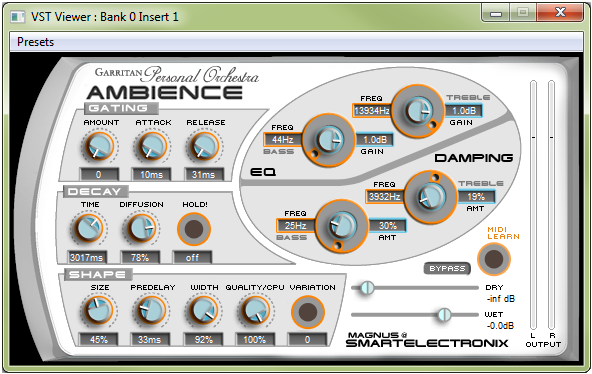Garritan Ambience dialog box
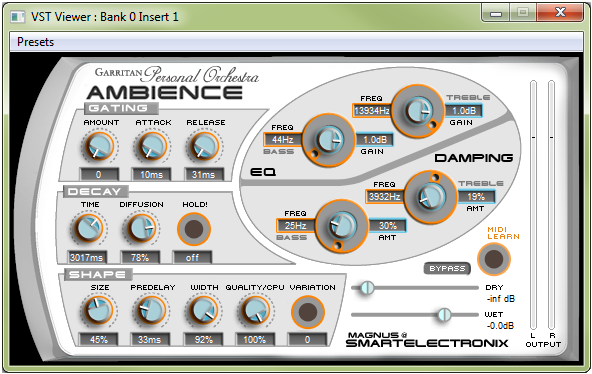
How to get there
- Choose MIDI/Audio > VST Banks & Effects.
- From the Effects drop-down menu for one bank of channels, choose Ambience Reverb, then click the adjacent Edit button.
What it does
Much in the same way as the acoustical space adds a great deal to a live musical performance, reverberation effects can impart a three-dimensional ambient sound to an instrument or group of instruments in Finale. Reverb can also improve the blend of an ensemble by providing a sense of space and effectively smoothing the sonic edges. Reverb is perhaps the most widely used audio effect; for example, the instrument patches contained in each Garritan sample library rely on reverb for a realistic sound.
Just as hardware synthesizers and softsynth plug-ins are designed to simulate musical instruments, Ambience allows you to simulate the reverberation of a cathedral, concert hall, and many other spaces. Ambience has a number of performing space presets from which to choose. These presets have been custom-made and it is recommended that you begin with these presets. You can also edit these presets or experiment with the various settings to customize the acoustical environment as needed.
- Presets menu. Ambience has a number of performing space presets to choose
from. These presets have been custom-made for Garritan Personal Orchestra
and it is recommended you first try out these presets. You can also edit
these presets or create your own spaces.
- Gating:
Amount • Attack • Release. These controls affect how the reverb
follows the dynamics of the audio input and can generate some interesting
effects. These effects aren’t suitable for naturally sounding reverb,
although they can be useful for experimental music.
- Decay:
Time • Diffusion • Hold. The Time dial controls the time it takes
for the reverb reflections to fade away into silence. Diffusion has a
subtle effect on the sound, especially noticeable with small room sizes.
The Hold button will freeze the reverb at its current sound, holding it
indefinitely until you press it again. This is useful for creating a pad
from a plucked instrument. (This could produce interesting effects when
used with the gater.)
- Shape:
Size • Predelay • Width • Quality/CPU • Variation. The Size dial
controls the size of the room. Note that long reverb time and small room
sizes do not mix well. For natural sounds, a large room size, such as
a concert hall, should be accompanied by a long reverb time, and vice
verse. Predelay is the amount of time between the direct sound and the
first of the reverb reflections. It is pre-delay that defines our perception
of the size of the room. The Width dial controls the stereo spread from
mono (0%) all the way to a wide stereo (100%). It is recommended this
be set close to 100%. The Quality/CPU dial allows you to trade off reverb
quality for CPU usage. High quality = high CPU usage. If there is too
much CPU demand on your machine, try turning down the quality. You can
make fun effects if you set it very low (try it). The Variation dial can
create a new variant of the same room. If there is some annoying echo
or ringing in the reverb that bugs you, adjust this control until you
find a desirable variation. (If a problem still persists, try raising
the Quality/CPU too.)
- EQ.
These controls allow you to put equalizer effects on the reverb. They
can be useful for cutting away bass that can otherwise make the reverb
sound muddy. They can also help to simulate the roll-off in response at
high frequencies characteristic of most concert halls.
- Damping.
The Damping section affects how the character of the reverb develops over time
as it decays. Use it to control the decay time of bass and treble.
- Dry.
This slider controls the volume of direct (unprocessed) sound. When using
Ambience as a send effect, set this parameter to -inf.
- Wet.
This slider controls the volume of the processed reverberant sound.
See also:
ARIA Player