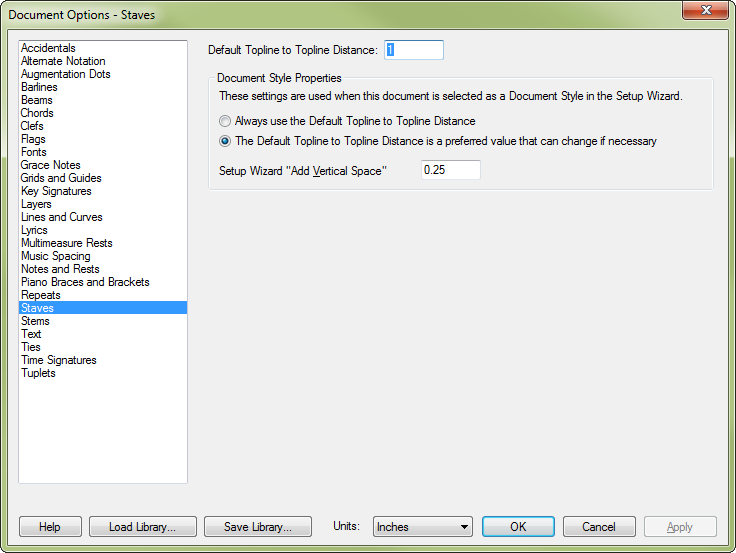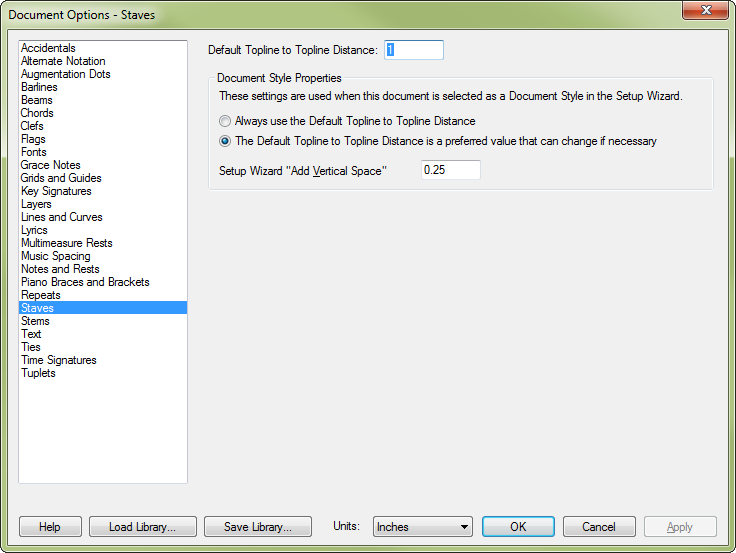Document Options-Staves dialog box
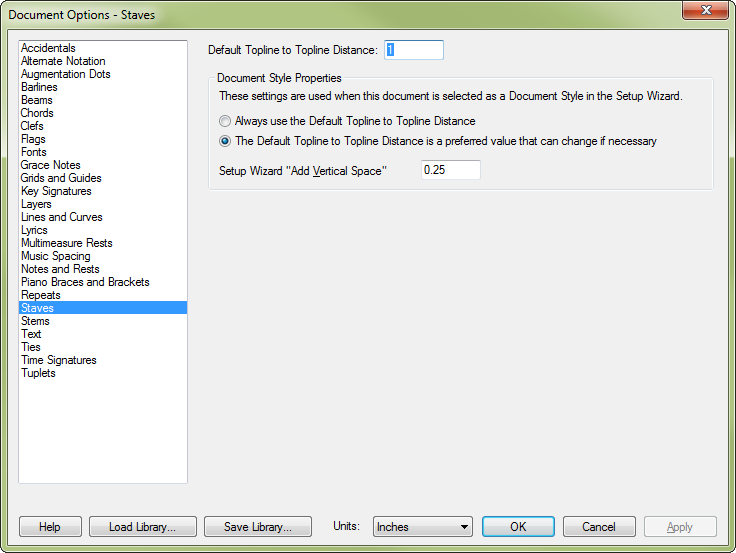
How to get there
Choose Document > Document
Options and select Staves.
What it does
This dialog box contains settings for controlling
staves in documents used as Document Styles. See Document
Styles.
- Default
Topline to Topline Distance. This
is the default distance between new staves (in currently selected measurement
units (see Measurement Units),
measured from the top line of one staff to the top line of the next. Enter
a value to place the staves closer or farther apart in scores using these
settings as part of a Document Style.
Note: Finale always
measures Topline to Topline Distance from the top line of a standard,
5-line staff. To locate Finale’s “Topline” position on staves with fewer
than five lines (such as percussion staves), look for the staff handle;
it always indicates the top line position.
- Always
Use Default Topline to Topline Distance. The Default
Topline to Topline Distance is a Preferred Value that can Change if Necessary. Choose Always Use Default Topline to Topline
Distance to apply this setting to all new files using this Document Style
(when starting new documents with the Setup Wizard). Choose The Default
Topline to Topline Distance is a Preferred Value that can Change if Necessary
to tell Finale to make adjustments to the staff spacing in order to make
the most of space available on the page. If this option is selected, for
example, Finale might squeeze the staff spacing in order to fit more systems
on a page.
- Setup
Wizard "Extra Space" Value.
This is the amount of vertical space added when the Add Vertical Space
button is used to add space between staves in the Document Setup Wizard.
See Setup Wizard.
See also:
Staves
Staff Attributes dialog
box
Document
menu/Document Options