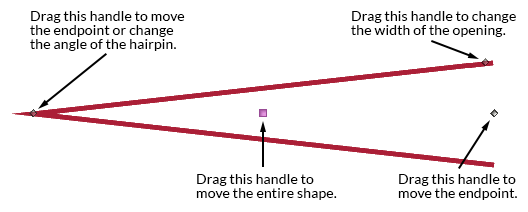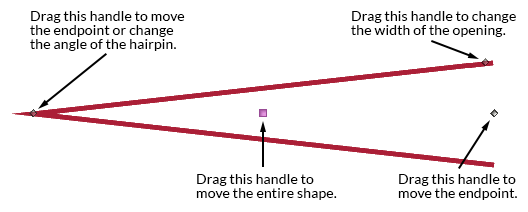If the hairpin is already selected, it
displays handles; if so, skip to the last two steps. See also Align/Move Dynamics Plug-in.
- Choose the Smart Shape tool
 . The Smart Shape
palette appears.
. The Smart Shape
palette appears.
- Click the handle of the shape you want to modify.
The shape displays these handles:
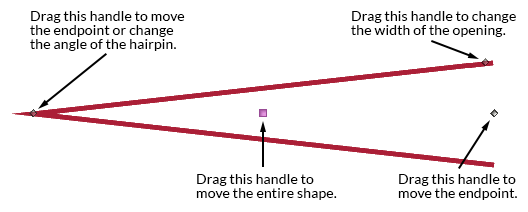
- Drag the appropriate handle to change the width,
angle, or height of the hairpin. Note: Finale automatically constrains to horizontal dragging while creating
or working with hairpins. To disable this feature, from the Smart Shape
menu, choose Smart Shape Options, and then uncheck Make Horizontal. Then
click OK. Drag either endpoint of the hairpin across the other to change
a crescendo into a decrescendo and vise versa.
- Press DELETE to remove the selected shape.