Courtesy
accidentals
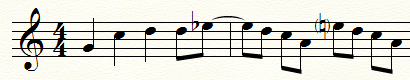 A courtesy accidental, also called a cautionary
or reminder accidental, is one that, according to the rules of accidental
occurrence, isn’t strictly necessary before a note. But there are times
when the composer wants to remind the player that an accidental is (or
is not) in effect for a particular note. For example, in a measure containing
several E
A courtesy accidental, also called a cautionary
or reminder accidental, is one that, according to the rules of accidental
occurrence, isn’t strictly necessary before a note. But there are times
when the composer wants to remind the player that an accidental is (or
is not) in effect for a particular note. For example, in a measure containing
several E accidentals, the first E in the next measure
often has a courtesy natural attached, even though the E
accidentals, the first E in the next measure
often has a courtesy natural attached, even though the E is technically canceled in the new measure. See also Cautionary
Accidentals Plug-in.
is technically canceled in the new measure. See also Cautionary
Accidentals Plug-in.
- Click the Simple Entry tool
 .
.
-
CTRL +click to select the desired note. Notes just entered are selected automatically.
- Press P. Finale adds a parenthesized courtesy accidental. Press P again to remove the parentheses.
- Click the Speedy Entry tool
 , and click the measure
in question. The editing frame appears.
, and click the measure
in question. The editing frame appears.
- Click the notehead for which you want the accidental
displayed. You can also position the insertion bar and crossbar
on the notehead using the arrow keys.
- Press the asterisk (*) key. If there
was no accidental on the note, a courtesy sharp, flat, or natural now
appears. (If there was an accidental on the note, it’s now hidden. Press
the asterisk key again to restore it.)
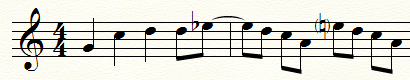 A courtesy accidental, also called a cautionary
or reminder accidental, is one that, according to the rules of accidental
occurrence, isn’t strictly necessary before a note. But there are times
when the composer wants to remind the player that an accidental is (or
is not) in effect for a particular note. For example, in a measure containing
several E
A courtesy accidental, also called a cautionary
or reminder accidental, is one that, according to the rules of accidental
occurrence, isn’t strictly necessary before a note. But there are times
when the composer wants to remind the player that an accidental is (or
is not) in effect for a particular note. For example, in a measure containing
several E