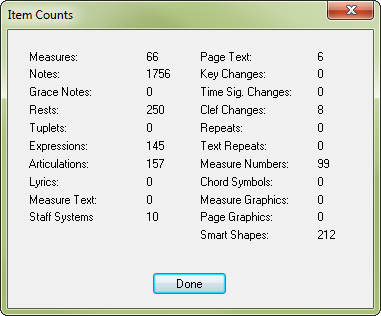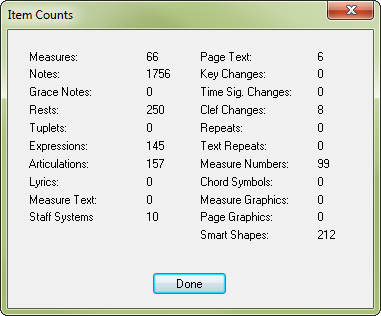Count Items Plug-in
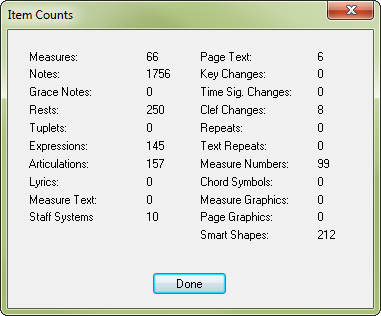
How to get there
Choose Plug-ins > Miscellaneous> Count Items. If you prefer to apply Count Items to a specific
region, select the region using the Selection tool before choosing the
plug-in from the Plug-ins menu. See Plug-ins
menu for more information on plug-ins. See also File Statistics dialog box.
What it does
The Count Items plug-in displays a count
of various items in your score such as notes and articulations.
- Measures • Notes • Grace Notes • Rests • Tuplets
• Expressions • Articulations • Lyrics • Measure
Text • Staff Systems • Page Text • Key Changes • Time Sig. Changes • Clef
Changes • Repeats • Text Repeats • Measure Numbers • Chord Symbols • Measure
Graphics • Page Graphics • Smart Shapes. These are the various
items counted in the selected region and the result of that count.
- Done.
Click Done when you have finished to dismiss the dialog box.