Change Chord Suffix Fonts dialog box
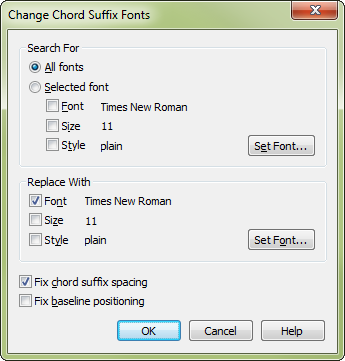
How to get there
- Click the Chord tool
 . The Chord menu appears.
. The Chord menu appears.
- Choose Chord > Change
Chord Suffix Fonts.
What it does
The Change Chord Suffix Fonts dialog box
lets you change the fonts for the suffixes (the "maj7" portion)
of all chord symbols in your piece. Chord suffixes are often made up of
characters in more than one font (one for text and one for musical symbols).
In this dialog box, you can isolate characters in a specific font to change
(font, size or style) for all suffixes. Or, you can also change the font,
size or style for all suffix text characters at once (without changing
the musical symbols).
- Search
For: All Fonts. Click All Fonts if you want to change any font,
size, or style of text in all your document’s chord symbols to a certain
other font, size or style. By choosing All Fonts, Finale will change
all text characters in chord suffixes, and leave music characters (sharps,
flats, etc.) alone.
- Selected
Font • Font • Size • Style • Set Font. If you want Finale to search
your chord suffixes for a particular Font, click Selected Fonts. Then
click the Set Font button to display the Font dialog
box, where you can identify the font, size, and style you want to
change. If you only want to change one element—for example, you want to
change the type size but not the font or style—deselect the appropriate
check boxes (Font, Size, Style), so that only the elements you want to
change are selected.
Both radio buttons (All Fonts and Selected
Fonts), by the way, direct Finale to replace only text elements of your
chord symbols. They won’t affect musical characters such as the  in C7
in C7 9.
9.
- Replace
With: Font • Size • Style • Set Font. After specifying the Font
you want to replace, click this Set Font button to specify the replacement
Font. Again, select the appropriate check boxes (Font, Size, Style) to
specify which elements you want to replace. For example, using the upper
Size and Style controls, you could specify that you want to replace every
occurrence of 14-point bold, regardless of the font—and replace them with
Times 10-point, using the lower Font and Size check boxes.
- Fix
Chord Suffix Spacing. As you change the font or size of the characters
in your suffixes, you may introduce peculiar spacing unless you also select
this check box, which adjusts the positions of the individual characters
in your suffixes so that they’re appropriately spaced.
- Fix
Baseline Positioning. Check this box if, in the process of changing
fonts, you want Finale to move all individual characters in each suffix
so that they align with the same (invisible horizontal bottom line).
- OK
• Cancel. Click OK to confirm the changes you’ve made. Click Cancel
to return to the score without changing any chord suffix fonts.
See also:
Chord symbols
Chord menu
Chord Definition dialog box
Chord tool
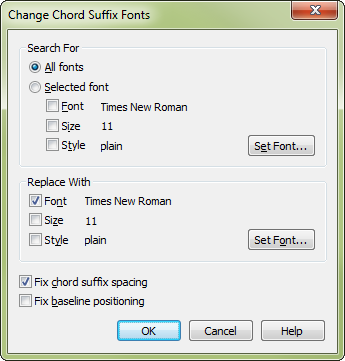
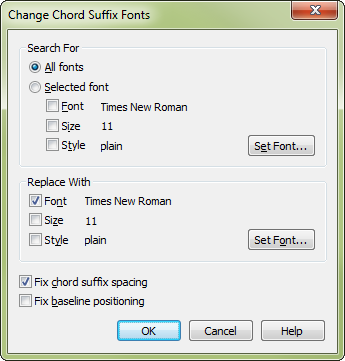
 in C7
in C7 9.
9.